Tracking inventory can feel like a never-ending numbers game, but it doesn’t have to drain your time and patience. With this five-step how-to count inventory guide, you’ll establish a structured approach that keeps the process smooth, efficient, and—dare we say—painless.
What’s the best way to count inventory?
The best way to count your inventory is the one that fits your purpose. There are 4 types of inventory counts:
During cycle counts, instead of counting the entire inventory at once, specific items or sections are counted at different times according to a predefined schedule. Cycle counts are conducted frequently, often daily, weekly, or monthly, depending on the inventory volume and the importance of the items being counted. Each cycle count covers a small, manageable portion of the stock.
Spot counting is a type of cycle counting that happens often without a pre-defined schedule. Whenever an inventory discrepancy pops up, it can be cleared up by an ad-hoc counting session.
Physical inventory involves counting all items in the inventory at once. It is a comprehensive audit of the entire stock and is typically done periodically, such as at the end of a fiscal year or quarter.
Perpetual count is an ongoing, real-time process of updating inventory on hand that is ensured by automated inventory counting software.

Cycle, spot, and physical inventory counting follow more or less the same scenario that we’ve summarized in the 5-step happy counting guide below.
Step 1: Determine the scope (What to count?)
By defining the right inventory to count, you avoid wasting time on unnecessary items and ensure the most critical stock is always accurate.
ABC Analysis
ABC analysis is an inventory management technique that categorizes items into three groups—A, B, and C—based on their importance, typically determined by value or usage frequency.
A-items (high-value, low-quantity) → Count frequently
B-items (moderate value and movement) → Count periodically
C-items (low-value, high-quantity) → Count less often
Random Groups
Items are selected randomly for counting, ensuring broad coverage over time. This method works well for businesses with large inventories where full counts would be too time-consuming. It also helps identify inconsistencies in stock levels without disrupting daily operations.
Usage-Based
High-turnover items are counted more frequently than slow-moving ones. This ensures that bestsellers or frequently used materials are always accurate, reducing stockouts and improving order fulfillment. It is particularly useful for e-commerce and retail businesses where demand fluctuates rapidly.
Location-Based
Inventory is counted by storage area or warehouse zone rather than by product type. This method helps streamline counting processes in large warehouses and ensures that stock placement accuracy is maintained. It also minimizes disruption, as counting can be scheduled in sections without shutting down operations.
Just-in-Time (JIT)
Ideal for lean inventory systems, this method counts items as they arrive, are used, or are shipped. It’s instrumental for minimizing excess stock and ensuring real-time accuracy. However, a well-integrated inventory management system is required to track movements efficiently.
FIFO/LIFO-Based
FIFO (First-In, First-Out) focuses on counting older stock first to prevent spoilage or obsolescence.
LIFO (Last-In, First-Out) counts newer inventory first, useful in industries where the latest arrivals are prioritized for sales.
Event-Driven
Inventory is counted when triggered by a specific event, such as a major stock discrepancy, supplier delivery, or end-of-season clearance. This reactive method helps resolve issues quickly, but should be complemented with proactive counting methods to prevent recurring errors.
High-Risk Items
Some businesses focus on counting items that are frequently lost, stolen, or prone to damage, ensuring better control over high-shrinkage products.
Pro tips for step 1
- If you’re using spreadsheets, you could sort products by category/name/vendor, and highlight the groups you need to audit.
- Walk around the warehouse and attach counting labels to the selected items.
- With automated inventory counting app, you’re likely to have the ability to set up product categories. When starting a new inventory count, enter the category name and add all related items.
- What could further accelerate the process is bin location tracking - kudos to your inventory system if it has one.

Step 2: Pick the best time for counting (When to count?)
Ideally, stock-taking should take place:
- During off-peak hours
- During low-activity periods like after hours or weekends or seasonal slowdowns
- Before financial audits
- Before major sales promotions
- Monthly or bi-monthly. For businesses with a high turnover - weekly or bi-weekly
- Before or after starting to use a new inventory management system
Pro tips for step 2
Inventory counting systems give you more flexibility as to when to take stock. Thanks to barcode scanning, inventory counts take at least twice as little as manual counting. Cycle counts for small groups of products hardly require any freeze of warehouse activities and could take minutes instead of hours.
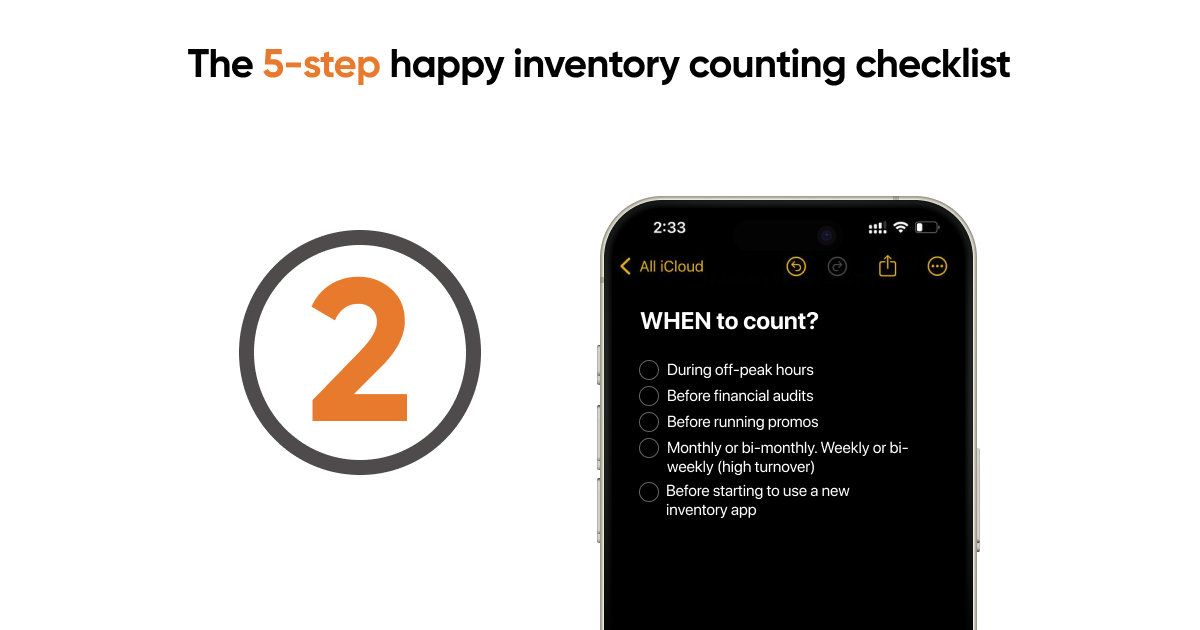
Step 3: Identify the locations for counting (Where to count?)
The spread of goods might make the job of stock-taking particularly difficult. Are you auditing the main warehouse, remote, or mobile locations (trucks)? Everyone involved must get a clear schedule and instructions.
Pro tips for step 3
- Nothing must be coming in or going out while a stocktake is in process. Ensure no one is selling or receiving anything right while others are taking stock.
- If your employees are using an inventory mobile app, their mobile devices will have been assigned to a certain location already and won’t affect inventory from other locations.
- The counting results must be approved by a manager first before going live. Manager approval is vital as it gives a buffer time to spot any inconsistencies. Skipping the verification of counted numbers against recorded quantities can result in unresolved discrepancies.

Step 4: Analyze post-count results (You’re almost there)
Once the counting is done, the real work begins—analyzing the results. Are there missing items? Unexpected extras? Large variances could point to errors in data entry, misplaced stock, theft, or supplier issues.
One major red flag to watch for is negative inventory. This typically signals data entry errors, unrecorded sales, or receiving mistakes. Left unchecked, negative inventory can throw off purchasing decisions, lead to stockouts, and cause financial reporting errors. To fix it, trace the issue back to the last recorded transaction, adjust stock levels as needed, and implement stricter data validation measures.
Pro tips for step 4
- Match the physical count numbers with your inventory records. Note any differences and investigate the causes.
- If discrepancies are found, adjust your inventory records to reflect the accurate counts. This may involve updating quantities, correcting locations, or noting lost or damaged items.
- Look for patterns in discrepancies to identify potential issues in your inventory management process. Common causes include data entry errors, theft, or supplier issues.
- You might want to know the total value of added or written-off items
One of the best things about inventory counting apps is real-time traceability. An operator’s rookie mistake? Wrong items on a purchase order? Sold more than was available? Unaccounted for quantity adjustments? You can rewind the transaction a few steps back and quickly untangle the mess.

Step 5: Push updates into QuickBooks (Finally!)
Enter the new quantities in your QuickBooks and document the reasons for the adjustment. Remember, there’s always a risk of giving QuickBooks the wrong numbers associated with manual data entry.
Pro tips for step 5
If you have an inventory system that offers a two-way integration with QuickBooks, you can rest assured that your inventory data is in both systems without losing any sleep over it.
Occasionally, data conflicts occur even with the most seamless integration. It’s a handy practice to make all inventory, purchasing, and sales entries in your inventory app while letting QuickBooks handle your accounting. Otherwise, you might have to deal with inconsistencies that would take longer to trace back and reconcile.

Automated inventory counting
Implementing a systematic approach to inventory counting is essential for maintaining accurate inventory records. By following this 5-step inventory counting checklist, you can streamline your inventory management practices, reduce discrepancies, and make informed decisions based on accurate data.
To reduce errors and maximize your employees’ time, use automated inventory counting apps. HandiFox Online offers barcode-enabled physical and cycle counts that can be carried out from your mobile devices across multiple warehouses.
Happy counting!



.svg)










